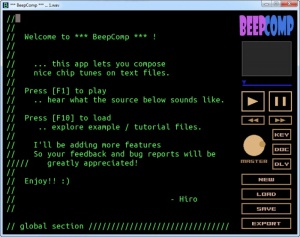BeepComp
0.2.2 Beta
Size: 2.8 GB
Downloads: 2852
Platform: Windows (All Versions)
If you have a passion for music, particularly music from old MS DOS or NES games, then BeepComp will certainly catch your attention. This little gem of an application gives you the possibility of creating chiptunes, which many may know better as 8-bit music. You can create simple or complex just by typing. The software uses a fairly simple language, so you don't need to spend any time learning to write code.
The application is absolutely free and it works on Windows XP and all later editions. Its setup file is small and the installation process should take only a few seconds, even on older machines. The application works straight out of the box, without the need to install any additional tools or drivers.
In terms of appearance, BeepComp looks like a plain text editor, with a few extra options on the side. The application itself doesn't require any advanced knowledge or skills, but you need to know a few things about composing music. To compose music in BeepComp, you must write down the notes you want to use, as well as some additional parameters, depending on your desired timing and other aspects.
You can listen to your music at any time, even while you work on it, by clicking the Play button, on the right side of the interface or by hitting the corresponding key. If you're not familiar with chiptunes, it is essentially music, made from simple beeps and boops, to put it plainly. Of course, the software gives you full control to make your music sound however you want. What's more, BeepComp comes with rich documentation materials and plenty of examples, to help you get started.
The music can be saved in plain text format. Alternatively, you can write your music in any plain text editor and load it into BeepComp, but you won't be able to preview it as you work on it. Furthermore, the software can also export the music in MP3, WAV or OGG format.
Composing chiptunes can be much easier and comfortable with BeepComp.
Pros
You can compose BeepComp just by typing. The application lets you make numerous adjustments. It can store your music as plain text files or audio files.
Cons
There are no obvious drawbacks to mention.
BeepComp
0.2.2 Beta
Download
BeepComp Awards

BeepComp Editor’s Review Rating
BeepComp has been reviewed by Frederick Barton on 16 May 2016. Based on the user interface, features and complexity, Findmysoft has rated BeepComp 5 out of 5 stars, naming it Essential